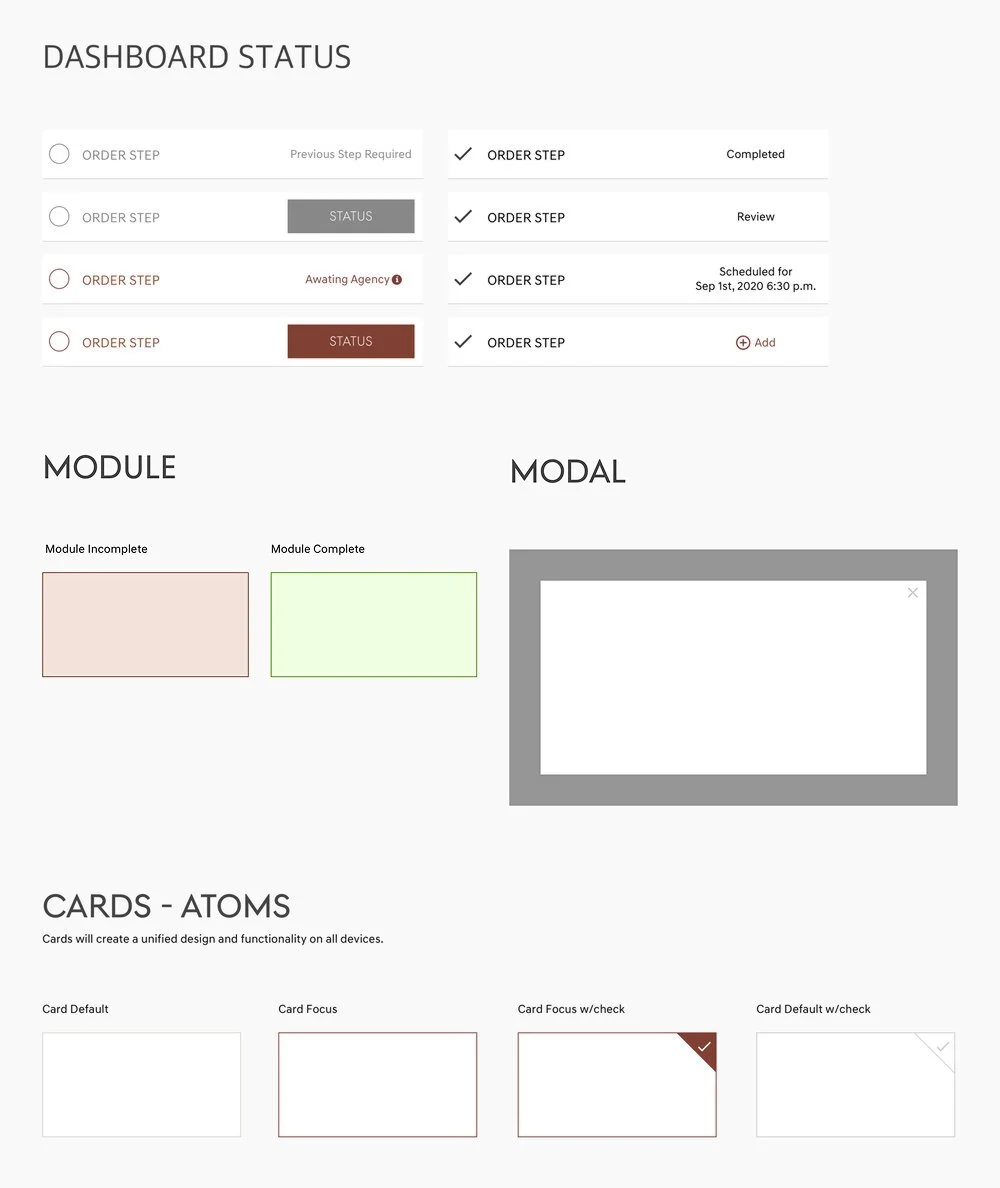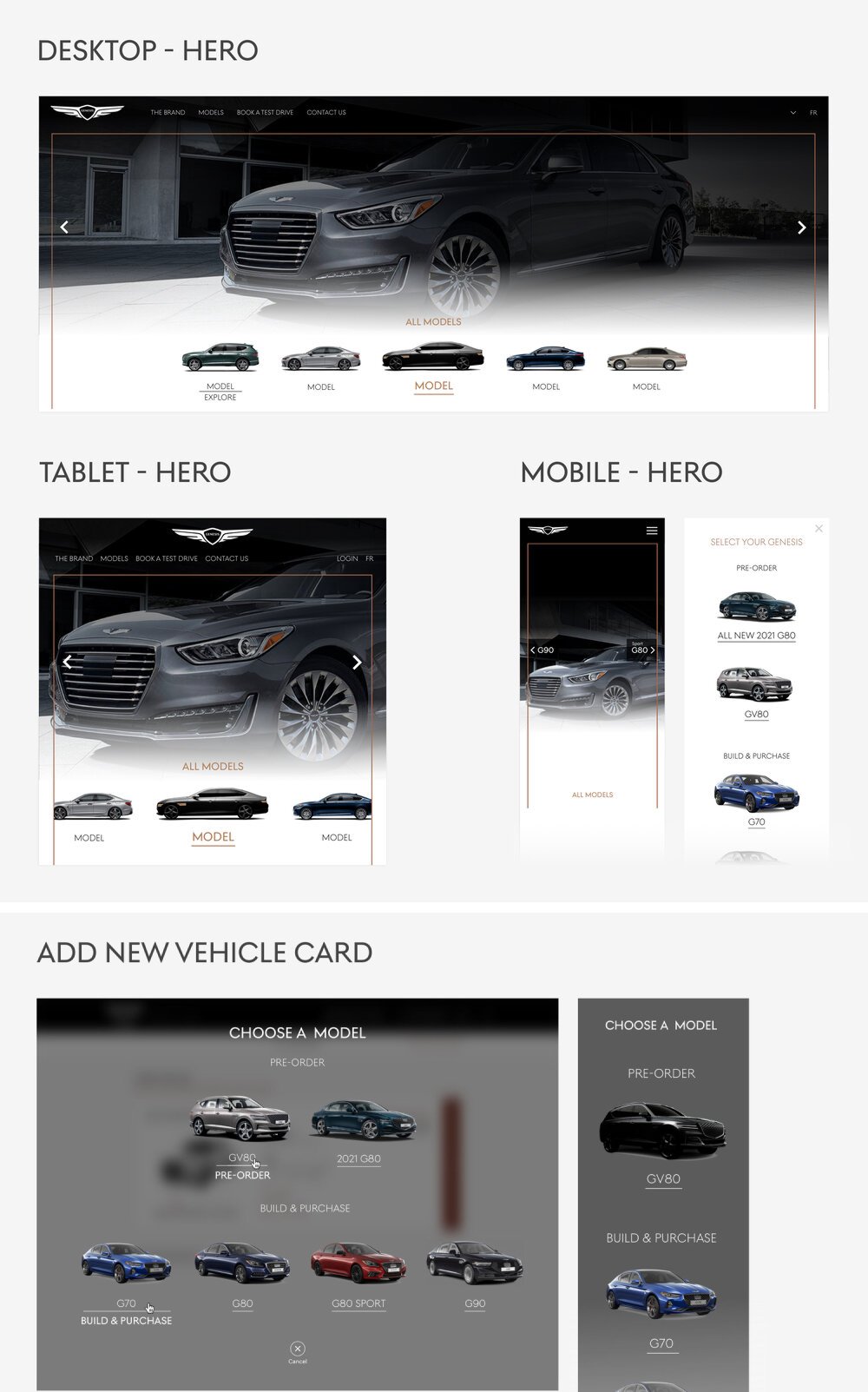Genesis
Year: 2020 - 2021
Role: UI
Motoinsight’s online solutions for Genesis are divided into two primary experiences: one for buyers or shoppers and another for dealers. Shoppers can explore vehicles of interest through the Build and Price tool. By setting up an account and selecting their nearest dealership, they gain access to a personalized dashboard. This dashboard stores items of interest and facilitates the car-buying process. Simultaneously, when a shopper’s dashboard is created, a corresponding order is generated on the dealership’s dashboard, linking the buyer with the designated dealer through the platform based on the shopper’s details. The ultimate goal of this service is not just to facilitate buying and selling cars but also to generate valuable leads, attracting potential customers. This solution extends beyond traditional dealership visits, fostering active and seamless interactions between buyers and sellers through an online platform. Motoinsight continuously enhances the Genesis online platform by developing an annual roadmap aligned with the budget, prioritizing improvements, and expanding existing solutions. My role is to collaborate with the project team to design and deliver effective UI/UX that drives user engagement and satisfaction.
Book Service Appointment
Objective
The goal of this feature is to enable customers to book vehicle service appointments through the G@H portal. By integrating this capability, customers can manage more aspects of their car ownership in a single, convenient location.
Summary
This feature will allow customers to schedule service appointments at their preferred location via the G@H portal. Upon submitting a service request, the relevant parties within Genesis Canada will receive the request, process the booking, and reach out to the customer for confirmation.
Additionally, this booking widget will be integrated into external (agency) sites, similar to the existing Test Drive feature.
Trim Selection Banner
Problem:
Genesis aims to highlight incentive information for specific vehicles to attract customer attention. Currently, incentives are displayed within the hero banner by embedding details into images. However, updating these images monthly requires development resources that could be better utilized elsewhere. A more efficient and flexible approach is needed to showcase incentives without excessive resource allocation.
Requirement:
Genesis wants to display incentive details on the trim selection page, ensuring customers can easily view them while configuring their vehicles. Initially, the idea was to overlay incentive rates on the background images in the trim selection carousel. However, this would obstruct the images, reducing clarity and visual appeal.
Solution:
A banner will be placed at the top of the trim selection page to display vehicle incentives prominently.
Vehicle trim cards will be condensed, showing only essential details while allowing customers to expand them using a “See More” or “View More” option for full trim feature details.
The selected trim card will be visually distinguished with a checkmark and a highlighted border to indicate selection.
This solution ensures that incentives are easily accessible while maintaining a clean and user-friendly interface.